Photos
In respect of photos, there are same basic rules you should follow. The following instructions apply for BreedMate users.
Firstly, keep all your photos in a folder which is located in the same folder as your database (BMX file). For example if your database file was kept in "C:\BreedMate" then put your photos in C:\BreedMate\Photos". Then in BreedMate use View-Options and set the Photo Path to "photos" as shown below:
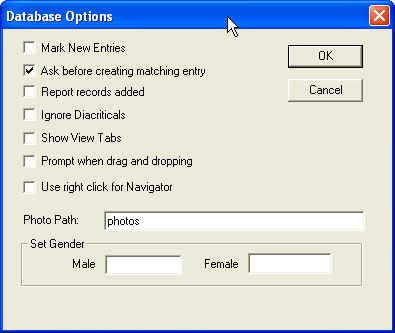
The effect of doing this is that when entering the path to the Photo in BreedMate you only need to enter the file name rather than the full path. In other words rather than have to type in "C:\BreedMate\Photos\Borders3.jpg" you enter just "Borders3.jpg" . The screen shot below shows some typical Photo data:
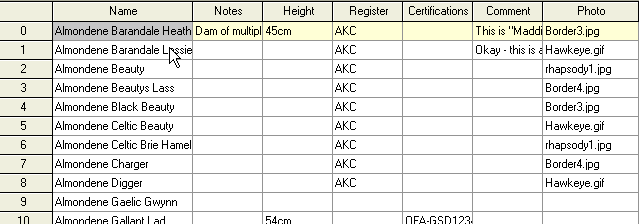
The above instructions are the first step - but absolutely critical.
Now when you export your data, the file will contain just the name of the photo file, e.g. Borders.jpg. When PedigreePoint writes this out to a pedigree it prepends the photo path set in your pp_config.php to the file path. A partial screen shot of a pp_config.php file is shown below:
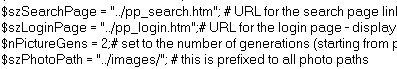
Note that the $szPhotoPath is set to "../images/". As discussed this is prepended to a file name so "Borders3.jpg" becomes "../images/Borders3.jpg". The ".." (two dots) means go back one folder from the current folder - now recall that all the PedigreePoint PHP scripts are located in the Lite/Pro folder so the ".." takes the path back to your normal root web folder. The "/images/" part of the path means the photo is located in the images folder located in the root web folder - this is where you should FTP your photo files to. Remember that BreedMate never stores your actual photos - it only stores the file path to those folders.
