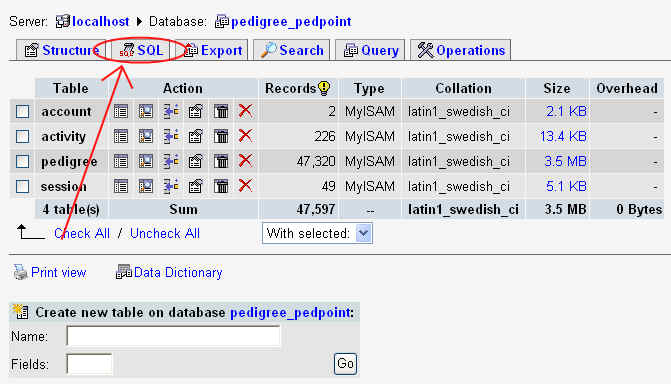How to Get to phpMyAdmin
Step 1
Your ISP will provide you with the details on your MySQL control panel. The
email will
contain details like:
Your control panel is ready for you to login to at
http://70.87.129.6/cpanel. Help on using the control panel is available by
clicking the 'Documentation' link at the bottom of the control panel front page.
Step 2
If you click on that link and use the account and password supplied by the ISP
you will get the following
screen:
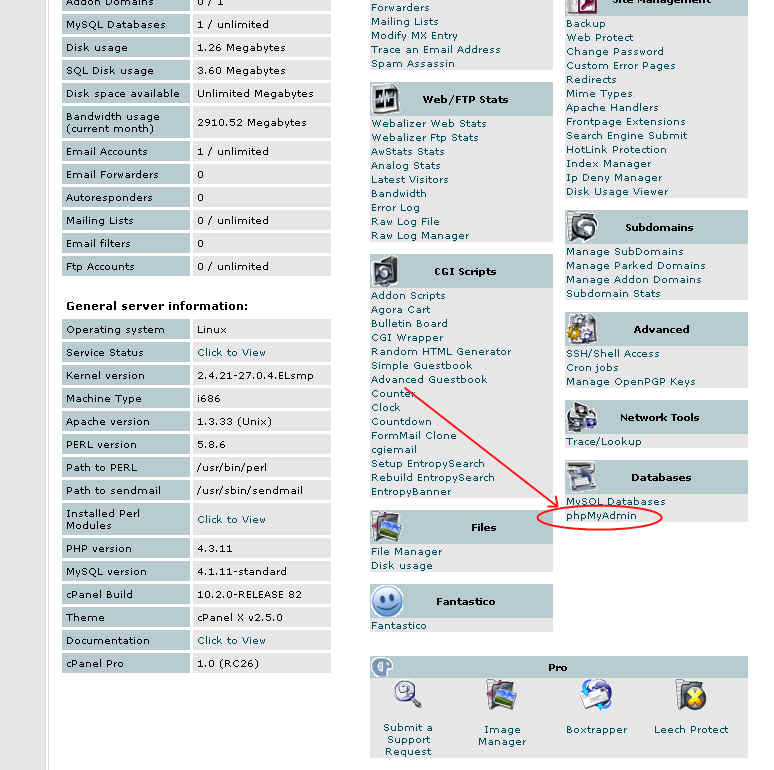
Step 3
After clicking on the link to phpMyAdmin the following screen appears. Click
on the link to your database - please
note your database name will depend on your ISP.
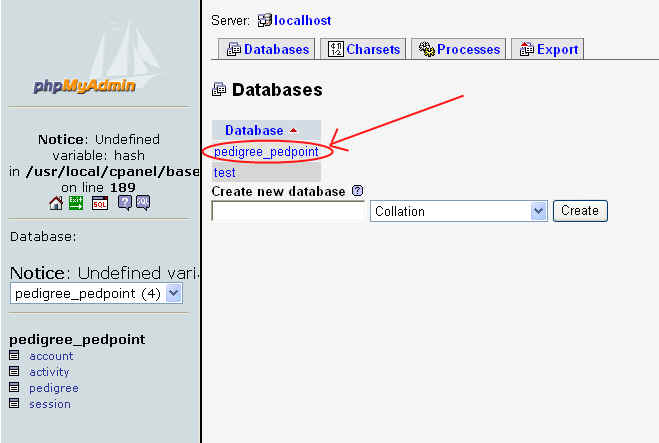
Step 4
When you see the following screen click on the SQL tab: